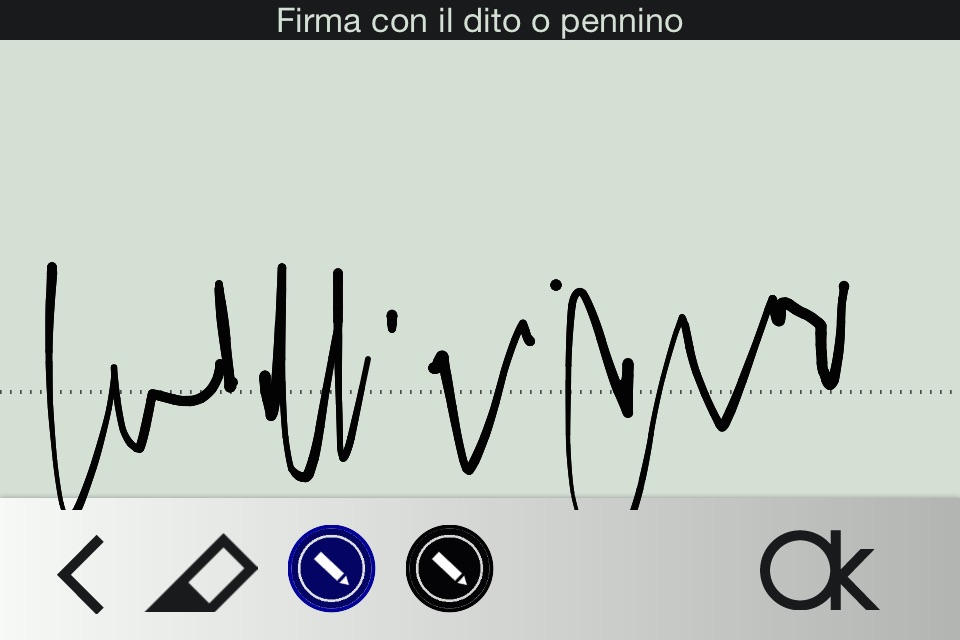SignStamp app for iPhone and iPad
Developer: ELFapps
First release : 07 Dec 2014
App size: 5.03 Mb
Purchase SignStamp and get 50% off. This offer is available for a limited time
SignStamp is a convenient tool for when you are out of the office and urgently need to sign or stamp documents but only have access to
your iphone or ipad. Using SignStamp through your iPhone or iPad allows you to create custom stamps and signatures and apply them
to documents. SignStamp retains your personal panel in your stamp and your signature so you can reuse them whenever necessary.
You can sign and stamp documents and contracts and several other important documents, such as: pdf, jpg and png. It also works on
documents containing multiple pages.It integrates with online storage services such as Dropbox and allows you to share and send
signed documents with various applications on your smartphone, such as: mail and messages etc. SignStamp is extremely easy to use
with minimal functions and a step by step help feature.
Using SignStamp and only the tip of your finger, you will have the ability to perform the following tasks:
◆ generate stamps
◆ change font color and size
◆ generate signatures
◆ snapshot a document and insert it into the stamp and signature
◆ stamp a contract, sign it, and send it via email
◆ save all documents signed and sealed in the device - passcode-protected
◆ recover documents to be signed by dropbox or open files directly from emails received in the app
Below are additional functions SignStamp will allow you to perform:
◆ Work with any document pdf, jpg and png, from a single page or multiple page documents and save everything in PDF. ◆
◆ Transform jpg and png documents in PDF files ◆
◆ Send documents via email, message and interact with other apps on your device ◆
After saving the file stamped and signed you can send it by email, message or open it in other apps.
◆ Upload documents online - all documents can be uploaded to Dropbox. ◆
MESSAGE FROM THE DEVELOPER If you have any questions or suggestions please contact us directly via email at info@elfapps or
visit our website at http://elfapps.it